Requirements
The package does not depend on any other package.
No particular requirements for the Tcl/Tk interpreter exist.
The clTcl package is currently ported to CLISP, Lucid, Allegro, SBCL, CMU, Clozure CL and LispWorks, and should be easily ported to other Common Lisp implementations as well. The only implementation dependent part is starting the interpreter and setting up a two way stream to it. See function open-Tcl/Tk-stream for details.
Installing clTcl
You have to install the clTcl package, get a Tcl/Tk interpreter and tell the clTcl package were the interpreter is located. On a lot of systems the Wish interpreter is already installed in /usr/bin/wish but even in that case you might want to choose a different one.
You can download the package from GitHub. It contains all sources, an ASDF system definition file and an alternative system definition file that works for example for LispWorks. Just extract the sources from the archive and load the system in your own prefered way.
Connecting to an interpreter
Use keyword :interpreter to connect to an interpreter. For example
(cltcl:event-loop
#TCL[button .b -text Exit -command exit
pack .b]
:interpreter "/home/paul/.my-runtimes/tclkit85-linux-x86")
or change the default interpreter by setting *interpreter*
(setf cltcl:*interpreter* "/home/paul/.my-runtimes/tclkit85-linux-x86")
Argument :interpreter eventually gets passed to open-Tcl/Tk-stream. The exact meaning of this keyword is implementation dependent but the general idea is that :interpreter points to the executable of the interpreter. Keyword :options is available for command line options.
The default value for the :interpreter keyword is *interpreter* and its default value is /usr/bin/wish.
Choosing a Tcl/Tk interpreter
Tcl/Tk is available for many systems in many forms. Visit the Tcl Developer Xchange software page for an overview. Popular binaries are ActiveState’s ActiveTcl distribution.
System Install
A Tcl/Tk interpreter can be installed system wide. On Unixy systems it
is often installed. Type wish on the command line to test if it is
available.
If a Wish (or any other) interpreter is pre-installed you can simply connect to it as explained in the previous section. If it installed as /usr/bin/wish, which is clTcl’s default, it even works out of the box.
If Wish is not pre-installed you can download ActiveTcl. You can for example install Wish 8.5 for Windows and connect to it with :interpreter “wish85”
Standalone Executable
An interpreter can also be run as standalone executable. The advantage is that you have full control over the Tcl/Tk version your application uses. Your application is unaffected when the system installed interpreter changes. It is also ideal for deployment
Download ActiveTcl and follow instructions on these pages to choose an interpreter. No installation is required; just find the interpreter executable and place it anywhere you like. Connect to it as explained in the previous section.
Testing you installation
You can test you installation with non-exported function test. Command:
CL-USER> (cltcl::test :interpreter "/home/paul/tclkit85-linux-x86")
displayed the following dialog on my system
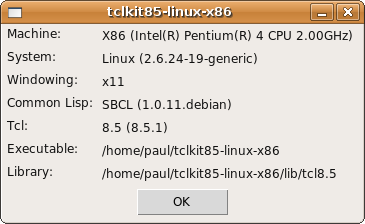
Troubleshooting
Global *trace-level* is for troubleshooting. Set it to 1 to see all of clTcl’s communication logged to *trace-output*. Set it to 2 to see more details.
Function test accepts keyword :trace-level that sets *trace-level* for you. Running
(cltcl::test :trace-level 2)
is an easy way to troubleshoot installation problems.
Running test with :trace-level 1 should produce something like the following on *trace-output*
Handshaking...
-> Sending handshake script
<- Reply: Tcl/Tk at your service. Version 8.5
Handshake okay
Setting up Tcl/Tk side...
-> Running script of 12 commands
<- Incoming :reply
Tcl/Tk side ready
-> Running script of 3 commands
<- Incoming :reply
<- Incoming :event
Calling event handler MACHINE-TYPE
-> Sending reply
<- Incoming :event
Calling event handler MACHINE-VERSION
-> Sending reply
<- Incoming :event
Calling event handler SOFTWARE-TYPE
-> Sending reply
<- Incoming :event
Calling event handler SOFTWARE-VERSION
-> Sending reply
<- Incoming :event
Calling event handler LISP-IMPLEMENTATION-TYPE
-> Sending reply
<- Incoming :event
Calling event handler LISP-IMPLEMENTATION-VERSION
-> Sending reply
Listener signing off
If you want to see how messages are sent exactly you can trace function send.